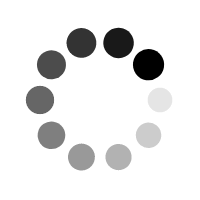
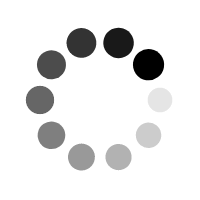
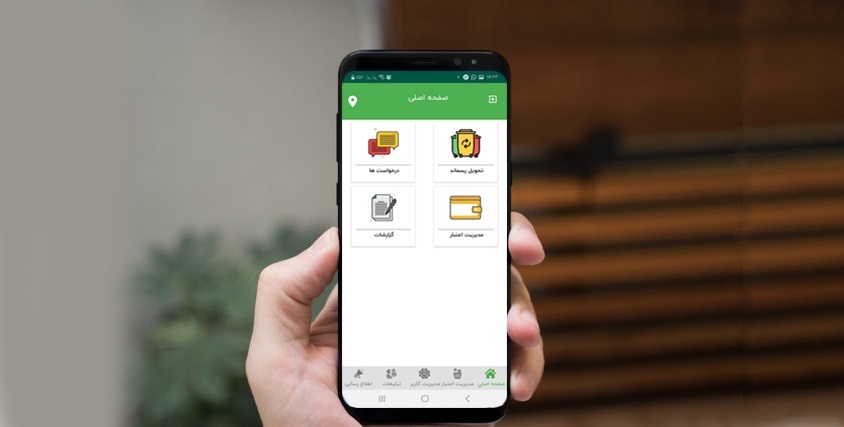
Initial Assistant Assistant
Without a face-to-face visit, assistant installs the application and enters the application after entering personal details. First, enter your mobile number and the SMS tracking code is sent to the SMS assistant by the service, and by entering it, the software is activated and ready to use.
• Edit profile:
Ability to edit personal information by assistant
• Location of contractor personnel (mobile):
View the location of all mobile contractors on a map and route. View details that include the title of the mobile booth, the name of the contractor, the name of the booth staff, the license plate of the car, the type of car and the working day and working hours of the mobile booth.
• Location of contractor personnel (fixed booths):
View the location of all fixed contractors (fixed booths) on the map and the ability to zoom in and find the exact location of fixed contractors. View details that include fixed booth title, booth staff name, address, view of working booth and working hours of fixed booth can be viewed.
Types of methods for collecting waste from donors include the following:
1- Request to provide a package in assistant application
2- Submitting waste collection request directly in assistant application
3- Delivery of waste to fixed booths in the city
Request for package
These packages are in fact the same plastic bags in which the defined packages along with the predefined labels are provided to assistant in the system, and when the waste is delivered to the fixed and mobile booths, this ID code is included in the package for assistant. These tags are registered and used in the next steps.
Waste submission request
1- If the partner wants to deliver the waste to the mobile booths on the spot, it is enough to enter the waste specifications such as the number of packages and the type of waste. After registering the request, he can see it in the request list, then refer the request to the mobile contractor. The request is also changed in the application, and at the end of the registration of delivery by the contractor (mobile booth), the assistant can conduct a survey and express his opinions about the mobile booth. Finally, after registering the survey, he will be removed from the list of requests. .
2- If the helper wants to deliver the waste to the mobile booth staff in his place of residence, it is enough to select the desired waste from the waste list, then enter the approximate weight of the desired waste, and after confirming the list of waste selected by He / she selects the address of the place of delivery of the waste and the time of his / her collection request and views his / her registered request in the list of requests. After delivering the waste to the mobile booths, conduct a survey about the mobile booth staff.
3- If assistant wants to deliver to the fixed booths, the address of the fixed booths of the booths will be displayed on the map and assistant will refer to the desired booth as desired and after recording the delivery of the waste by the fixed booth staff, assistant In the list of requests, it sees this delivered waste with the delivery status to the booth, and finally it can participate in the system survey.
Accout management
In this section, each partner according to the amount of points and the amount he has stored in his fund, which is recorded in the system for each heifer from the waste delivery, and the more times this waste is delivered, the more points and the amount of the partner fund. increase. In this section, according to the needs and activities of the partners who either receive the amount directly to their bank account or if the partner needed to pay the amount to be donated to charities registered in the system can be Pay attention to the charity menu, select one of the charitable items and then enter the desired amount, and after confirming the amount, the desired amount will be transferred to the charity account. If the partner needs to use the goods embedded in the system for the partners instead of receiving the amount, he should enter the relevant section and select a product in exchange for the points and the amount registered for the partner and refer to the proposed booths. And deliver the desired product or register his request to be delivered to the contractor personnel at the next visit. If assistant needs to use special services, he has entered the relevant section, and in this section, according to the cards registered in the system, which can include recharge cards and cinema tickets, etc., to encourage the use of The partners of this department are intended to receive their offered goods. Finally, if the partners need to support Hico, which can be the organization or contractor that the system operates under their supervision, you must click on the option to support Hico and then enter the desired amount and record this amount at the end To deposit the amount to Hico's account.
Cooperation report
Display of delivered waste based on the amount of packages, or the weight of delivered waste and the time of delivery of the desired waste to the contractor personnel .....
• assistant Financial Report:
Demonstration of assistant turnover, how to receive rewards for separate waste delivery, type of reward and ......
• Received goods report:
Goods received by assistant, number, amount, points of goods received, etc.
• Inbox (notification):
• In order to be aware of incentive plans, change the location of booths, hours of mobile booths, etc. In addition to informing through the website and message K, in-app notifications are also active and notifications are made.
• about us
In this section, the information of Hico Engineering Company is displayed that the user can view general information, contact us and site address.
• introduce to friends:
The possibility of introducing to friends and earning points through this module has also been seen in this module that each partner can introduce and send the software link to their friends and after registering the software installation by their friends and registering the referral code in the rating system Register for them in the system and use this privilege in the wallet section.